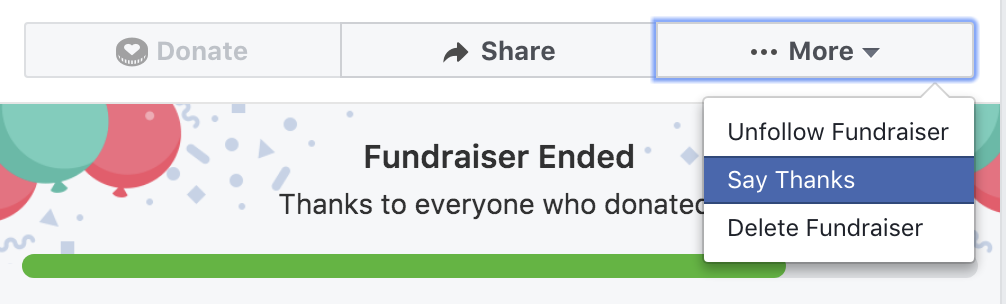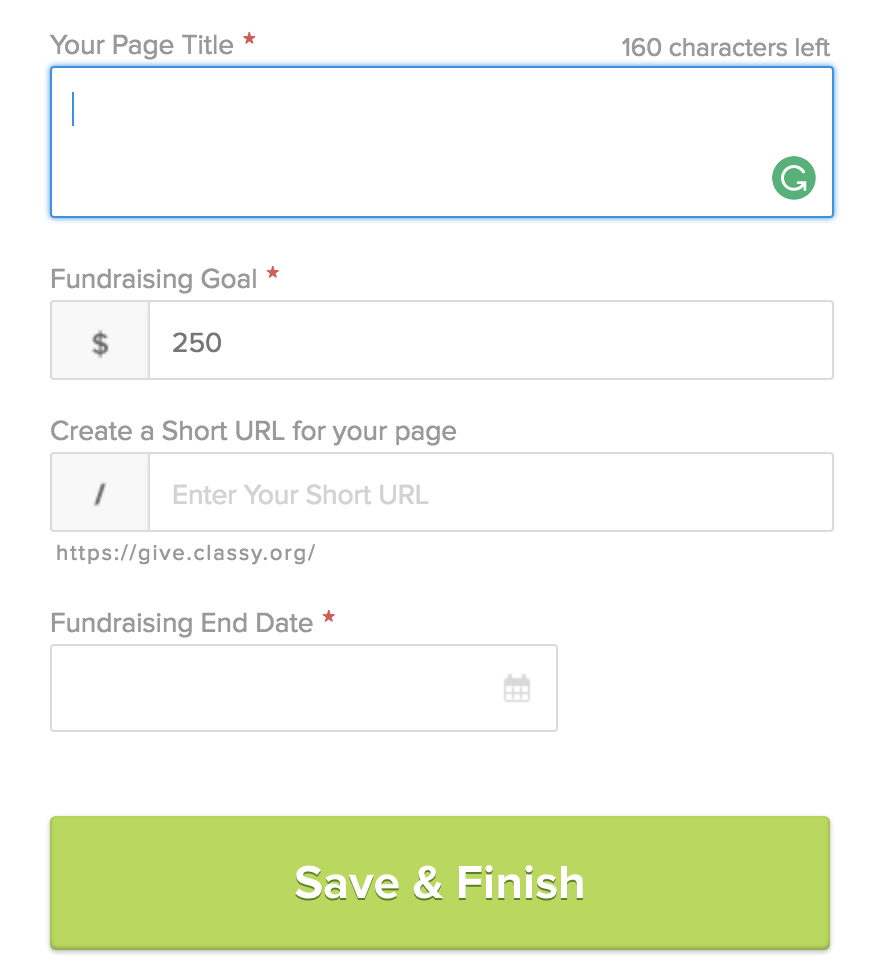Step 6: Tell Your Story. Why are you raising money? Do you have hearing loss? Tinnitus? Hyperacusis? Ménière's disease? Central auditory processing disorder? Usher syndrome? Do you know someone who suffers from one of these conditions: your child, parent, grandparent, aunt, uncle, cousin, sibling, friend? Did you recently lose a loved one who had a hearing and balance disorder? Are you a military veteran, aware that tinnitus and hearing loss are the number one and number two war wounds, respectively? You story is unique and your community will be most inclined to give when they read something that is personal to you.
Consider adding information about the above to the default text, which contains a summary of HHF and the website URL.
Step 7: Choose a photo. Our Facebook page's cover photo will appear by default. If you don't think it's a good fit, upload your own photo.
Step 8: Publish your fundraiser. It's now live! Remember, only friends on Facebook can give to your cause.
Step 9: Promote your fundraiser. Setting up a page is a great first step, but reaching your goal will be difficult unless you get the word out.